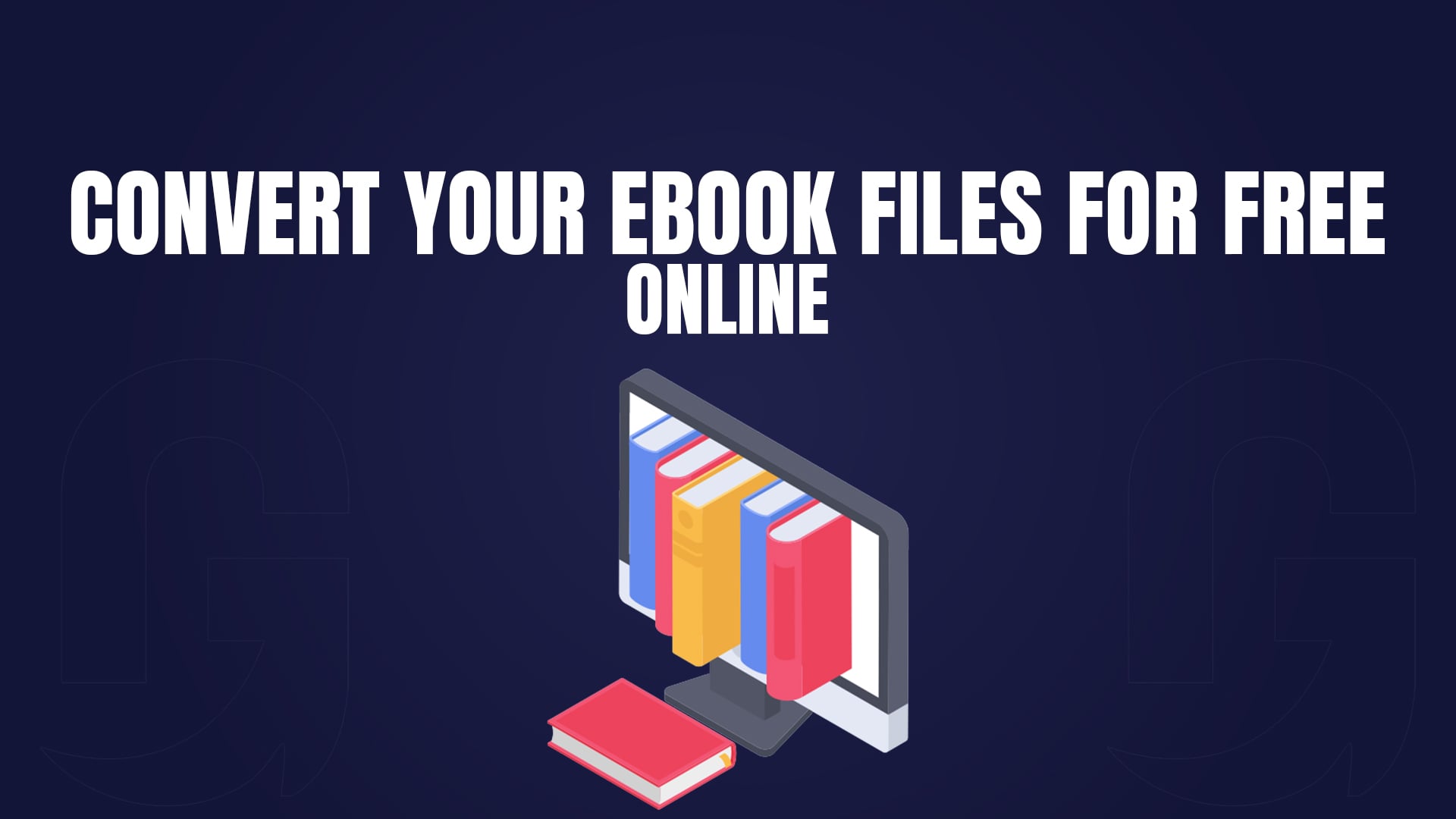
Convert your eBook files for Free Online
In today’s digital world, eBooks have revolutionized how we consume written content. Whether you're an avid reader, student, or professional, you've likely encountered the frustration of incompatible eBook formats. Different eReaders and devices support different file types, making conversion an essential skill for any digital reader.
This comprehensive guide will walk you through everything you need to know about converting eBook files for free online. We'll cover:
The importance of eBook conversion
Detailed explanations of common eBook formats
Step-by-step conversion methods
Comparison of top free online converters
Advanced tips for optimal results
Troubleshooting common conversion issues
By the end, you'll be equipped to seamlessly convert between any eBook format while maintaining quality and readability.
Why eBook Conversion Matters
Device Compatibility
The primary reason for converting eBooks is compatibility. Major eReaders each have their preferred formats:
Barnes & Noble Nook: EPUB
Kobo eReaders: EPUB
Apple Books: EPUB, PDF
Generic smartphones/tablets: EPUB, PDF
Without conversion, you risk being unable to open your eBook on your preferred device.
Enhanced Reading Experience
Different formats offer varying reading experiences:
EPUB/MOBI: Adjustable fonts, resizable text, reflowable content
PDF: Fixed layout preserves formatting but lacks adaptability
TXT: Universal compatibility but no formatting
Conversion allows you to choose the format that best suits your reading needs.
File Management & Sharing
Converting eBooks enables:
Reduced file sizes for storage
Standardized formats for sharing
Cross-platform accessibility
Understanding eBook Formats
EPUB (Electronic Publication)
Best for: Most eReaders (except older Kindles)
Advantages:
Reflowable text adapts to screen size
Supports embedded fonts and styling
Open standard format
Limitations:
Not natively supported by older Kindles
MOBI (Mobipocket)
Best for: Amazon Kindle (older models)
Advantages:
Kindle-compatible
Supports bookmarks and annotations
Limitations:
Being phased out for newer Kindle formats
AZW3 (Kindle Format 8)
Best for: Newer Kindle devices
Advantages:
Enhanced typography support
Better compression than MOBI
Limitations:
Amazon proprietary format
PDF (Portable Document Format)
Best for: Fixed-layout documents
Advantages:
Preserves exact formatting
Universal compatibility
Limitations:
The text doesn't reflow for different screens
TXT (Plain Text)
Best for: Simple text documents
Advantages:
Extremely small file size
Universal compatibility
Limitations:
No formatting or images
How to Convert eBooks Online for Free
Step-by-Step Conversion Process
Select a Conversion Tool
Choose from reliable free online converters like GoConvert, which supports:EPUB to MOBI
PDF to EPUB
MOBI to PDF
And many other combinations
Upload Your eBook File
Drag and drop your file or browse your device
Supported formats typically include EPUB, MOBI, PDF, AZW, and TXT
Choose Output Format
Select the format you need based on your target device
Convert and Download
Click the convert button
Wait for processing (usually just seconds)
Download your converted file
Why Use GoConvert for eBook Conversion?
No file size limits - Convert large eBooks without restrictions
Fast processing - Conversions complete in seconds
Cloud-based - No software installation required
Secure - Files are processed securely and deleted after conversion
Multiple format support - Comprehensive format compatibility
Comparing Free Online eBook Converters
| Feature | GoConvert | CloudConvert | Zamzar | OnlineConvertFree |
|---|---|---|---|---|
| Speed | Very Fast | Moderate | Slow | Moderate |
| File Size Limit | None | 1GB (free) | 50MB | 100MB |
| Ads | No | Yes | Yes | Yes |
| Batch Conversion | Yes | Yes | No | No |
| Format Support | Extensive | Extensive | Good | Limited |
Key Takeaways:
GoConvert offers the best combination of speed, features, and usability
Alternatives often have file size limits or intrusive ads
Some converters lack support for less common formats
Advanced Conversion Tips
Preserving Formatting
To maintain your eBook's layout during conversion:
Use vector-based formats (EPUB, MOBI) rather than PDF when possible
Check converter settings for layout preservation options
Pre-process files in Calibre for better conversion results
Optimizing File Size
Compress images before conversion
Choose EPUB over PDF for smaller file sizes
Remove unnecessary elements like embedded fonts if not needed
Batch Processing
For converting multiple eBooks:
Use tools that support batch conversion (like GoConvert)
Organize files by output format to streamline the process
Check all converted files for formatting consistency
Troubleshooting Common Issues
Formatting Errors After Conversion
Problem: Text alignment, fonts, or images appear incorrect
Solutions:
Try a different converter (some handle complex layouts better)
Convert to a different intermediate format first
Adjust source file formatting before conversion
Unsupported File Types
Problem: Converter doesn't recognize your file
Solutions:
Verify file integrity (try opening in an eBook reader)
Check if the file has DRM protection
Try converting with a different tool
Slow Conversion Speeds
Problem: Conversion takes too long
Solutions:
Use a faster service (GoConvert typically processes in seconds)
Reduce file size before conversion
Check your internet connection speed
Conclusion
Converting eBook files between formats is an essential skill for anyone who reads digitally. With the right tools and knowledge, you can ensure your eBooks are always compatible with your preferred reading device.
Among the various free online converters available, GoConvert stands out for its:
Comprehensive format support
Fast, reliable conversions
User-friendly interface
No hidden limitations
Whether you need to convert EPUB to MOBI for your Kindle, PDF to EPUB for better readability, or any other combination, following this guide will help you achieve perfect results every time.
Start converting your eBooks today and enjoy seamless reading across all your devices!
